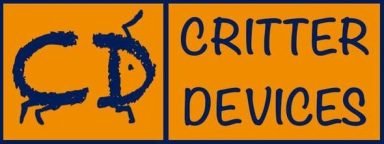Documentation
Please follow these steps to set up your device:
- Download the Firmware: click on the link below, save and unzip the file.
- Upload the Firmware to the device: Follow the instructions to upload the firmware to your ESP8266 device.
- Connect the device to WiFi: Learn how to connect your device to a WiFi network.
- Connect sensors and Create Panels: Follow the guide to create panels and configure your device.
/SORRY THE LINK IS DOWN WHILE I WORK ON SOME ISSUES
Click here to download the bin files for the Firefly Demo. There is a handy python firmware uploader with the files.
Here you will find some instructions on how to upload the firmware into the device.
Click here. to learn how to connect the Firefly to your WiFi local network.
Adding Sensors and Creating Panels on the Firefly
Instructions to add a 2 channel relay board to the Firefly Mini
Copyright. All rights reserved.
Necesitamos su consentimiento para cargar las traducciones
Utilizamos un servicio de terceros para traducir el contenido del sitio web que puede recopilar datos sobre su actividad. Por favor revise los detalles en la política de privacidad y acepte el servicio para ver las traducciones.